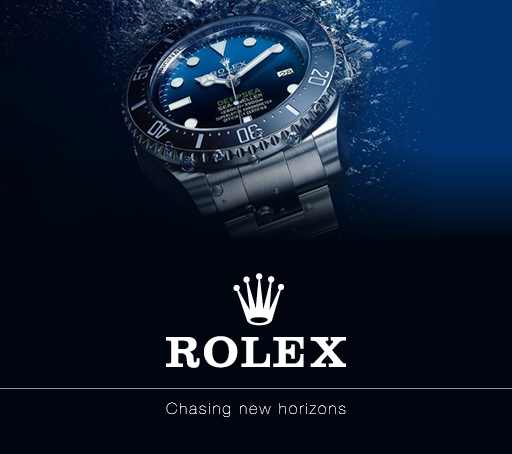Tech
How to Use AI in Photoshop: The Biggest Features, Plus Expert Tips

Harnessing the Power of AI in Photoshop: A Creative Revolution
Introduction to AI Tools in Photoshop
The integration of AI tools into Photoshop marks a significant leap in creative possibilities, offering users enhanced efficiency, inspiration, and solutions when facing creative blocks. These tools, including the likes of Firefly, Generative Fill, Expand, Remove, and Sky Replacement, are now seamlessly integrated into Photoshop, making them accessible even to those new to the platform. Whether you’re resizing images with Generative Expand or adding creative elements with Generative Fill, these AI features are designed to elevate your workflow and unlock new artistic dimensions.
Creating AI Images with Firefly: A Step-by-Step Guide
Firefly, Adobe’s AI image model, offers a powerful way to generate images directly within Photoshop. Accessible via the "Generate" option in the task bar or through the dedicated app, Firefly allows you to craft images using detailed prompts and reference pictures. To use Firefly, open your project, navigate to "Generate Image," and input your prompt, adjusting style and references as needed. Experimenting with different prompts and utilizing the feedback options can refine your results, ensuring you achieve the desired outcome. The ability to tweak and regenerate images empowers you to explore various creative avenues efficiently.
Unlocking Potential with Generative AI Tools
Photoshop’s generative AI tools, such as Generative Fill, Expand, and Remove, offer innovative ways to edit and enhance your projects. Generative Fill allows you to create detailed designs in specific image areas, while Generative Expand seamlessly extends your canvas, ideal for resizing images or adding new elements. Generative Remove, functioning as an advanced eraser, isolates and deletes unwanted objects without disrupting the image. These tools, easily accessible via Photoshop’s menus, provide precise control and versatility, making complex edits straightforward and effective.
Elevating Your Edits with Sky Replacement and Background Generation
Sky Replacement breathes new life into landscape photography by transforming skies with stunning presets, from vibrant sunsets to dramatic spectacles. Adjusting brightness and elements post-replacement ensures a natural look. For product photography, Generate Background simplifies the process of changing settings, offering realistic or artistic backdrops. These tools streamline tasks, allowing you to focus on creative expression rather than technical complexities.
Mastering AI Image Generation: Tips and Tricks
Crafting effective prompts is crucial for achieving desired AI outcomes. Detailed descriptions and prioritizing key elements yield better results. Experimenting with different styles and references can further refine your images. Familiarizing yourself with tools like Neural Filters and the Curvature Pen enhances editing precision and design consistency. Staying updated with upcoming AI features ensures you leverage the latest advancements for your projects.
The Future of AI in Creative Suites: Exciting Possibilities Ahead
As AI continues to evolve in Photoshop, the creative possibilities expand, promising even more intuitive and powerful tools. With Adobe committed to innovation, future updates are set to thrill, whether through enhanced image generation, advanced editing features, or integrations across Adobe’s ecosystem. Embrace these AI tools to not only enhance your current projects but also to stay at the forefront of digital creativity, where the boundaries of imagination are continually pushed further.